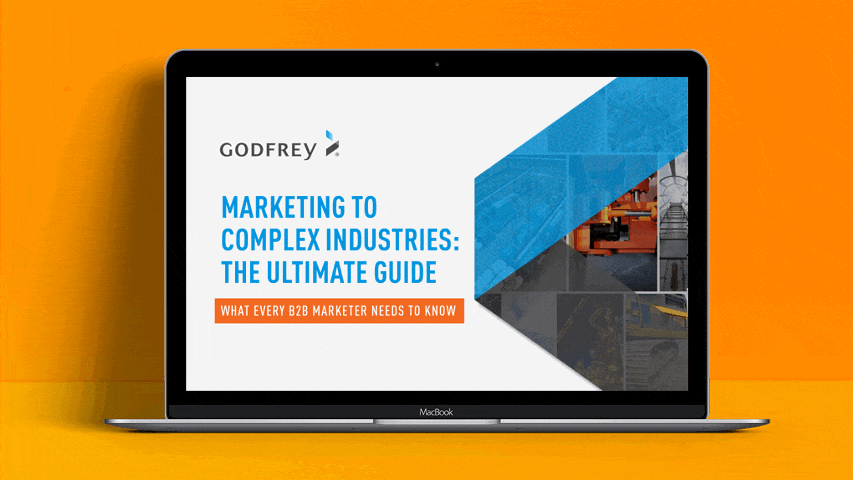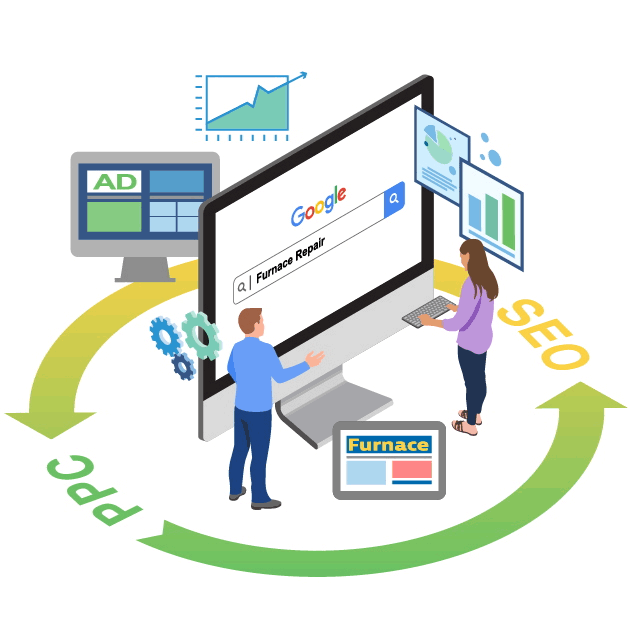The Beginner's Guide to Writing Paid Search Ads
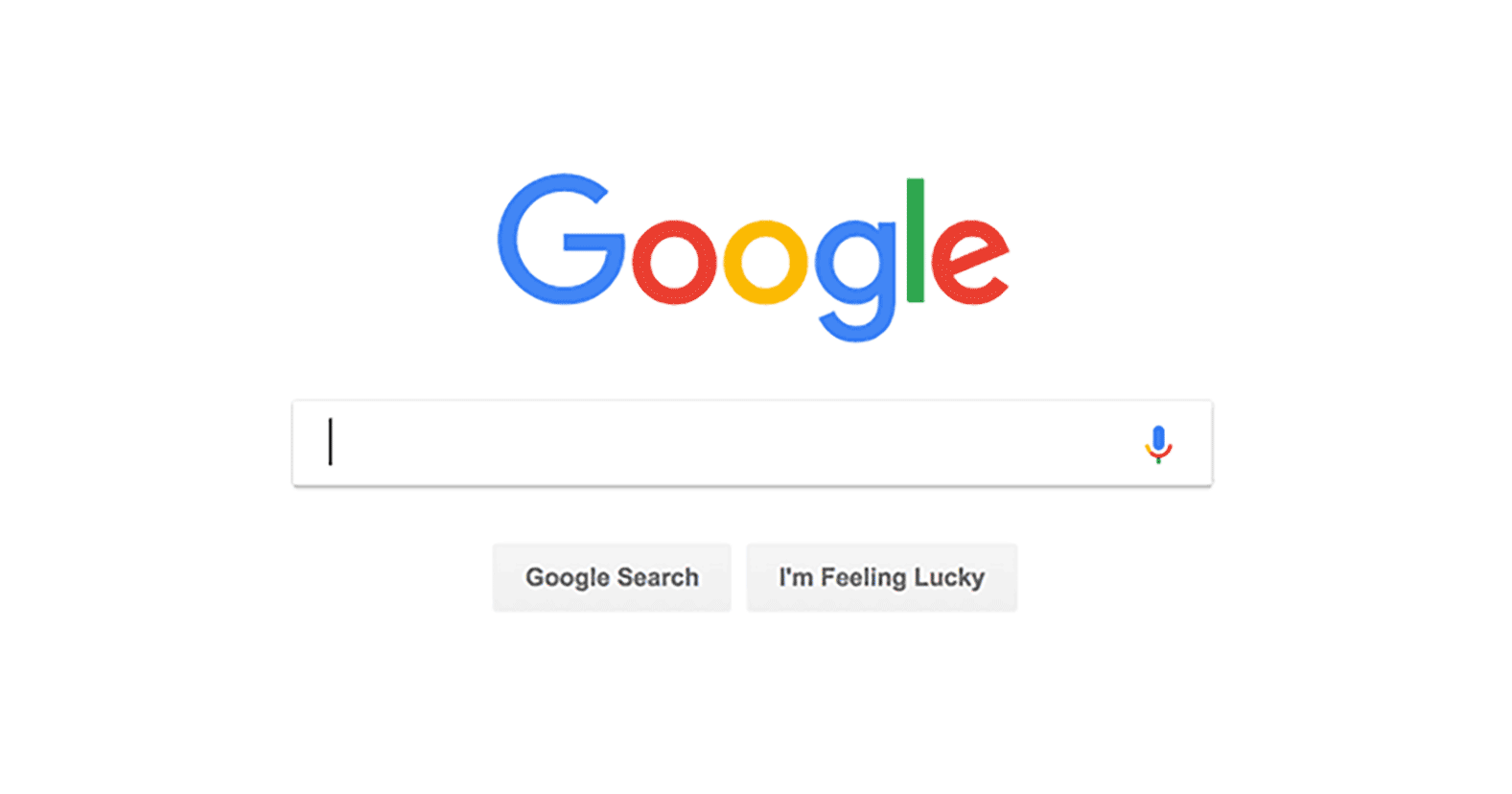
Paid search lets companies take advantage of the millions of searches performed each day. Learn how to write better ad copy that converts.
Paid search is a type of marketing that lets you take advantage of the billions of searches performed each day—about 3.5 billion on Google alone. It allows you to target your ads based on keywords, location, age, time and many other factors. Your ads show up as sponsored listings when a potential customer performs a search that matches one or more of the preset factors. Generally, you can pay either each time your ad is clicked (pay-per-click, or PPC) or when your ad is displayed (cost-per-impression, or CPM).
Search Overview
Google is the search engine many potential customers use, although there are several other search engines, like Bing and Baidu. We recommend setting up a Google AdWords account to get started with paid search. Google and Bing follow the same guidelines, outlined in this post.
The Google Network includes all the possible places your ads may appear like Google sites, search partner sites and even mobile phone apps. A search partner site is a site in the Search Network that partners with Google to show ads (think Amazon and Yahoo). These ads can appear on search results pages, site directories and more.
The Google Network is made up of two parts: The Search Network and the Display Network. The basic differences between the two are 1) how the ads are served and 2) how the ads appear. The Search Network is primarily made up of text ads that appear at the top of search results. The Display Network leverages more visual content and displays ads on sites where your customers are likely to be based on factors you set.
SEARCH NETWORK
What: Primarily text ads, with or without extensions like sitelinks, reviews and location
Where: Above search results, on Google sites like Maps and Shopping, and on search partners’ sites
How: Links your keywords to the words or phrases someone searches on Google

DISPLAY NETWORK
What: Display ads, including images and rich media like video, audio and interactive elements
Where: On almost any website (reaches 85% of internet users)
How: Shows ads where your customers are likely to be based on content or audience targeting

Ad Campaign Structure
Once you understand where and how your ads will appear, the next step is understanding how your AdWords account is structured. The highest level is the account level. Within your account, you can start to build campaigns. Campaigns are then made up of one or more ad groups, which each have keywords and copy associated with them.
Campaign: A collection of ad groups about a category of products you offer. Rain coats, for example. Ad groups under the same campaign usually share a budget and other settings like location, language and distribution method. You can have more than one campaign running at a time.
Ad Group: A set of ads that target the same keywords. So, if your campaign was for rain coats, maybe your ad groups are women’s rain coats and men’s rain coats. Ad groups help you organize your ads by a common theme.
Keywords: Relevant words and phrases used to match your ad to what people are searching for. For example, in the women’s rain coats ad group, you may want to target “buy women’s rain coats,” “women’s rain jackets” and “rain coats for girls.”

Writing Copy for Paid Search Ads
Writing copy for paid search ads isn’t as simple as writing one piece of copy for each keyword in your ad group. In fact, you should only have two to four pieces of copy per ad group. It’s best to organize your keywords by themes under each ad group and write copy that includes the most-searched keywords within those themes.
Each ad you write is required to have two headlines and a description. Some good rules to follow when crafting this copy are:
- Include keywords from your ad group that have the most search volume
- Include a call-to-action
- Don’t break ideas across the headlines if you can help it
- Highlight what makes your product unique
- Use offer terminology when possible, including sales, prices and promotions
- Match your ads to your landing page
In addition to the main headline and description copy, you can add optional extensions to your ads to garner more clicks. It’s important to choose the extensions that best align with your business goals, whether that’s helping customers find the location nearest to them, prompting them to contact you or driving website conversions. We’ve highlighted some of the most common ad extensions below.
Example Ad

REQUIRED COPY
![]() Headline 1: 30 characters
Headline 1: 30 characters
![]() Headline 2: 30 characters
Headline 2: 30 characters
![]() Description: 80 characters
Description: 80 characters
OPTIONAL AD EXTENSIONS
![]() Callouts
Callouts
Callout text: 25 characters
This is additional, unlinked text that displays below the ad. You must have a minimum of two callouts for them to display.
![]() Sitelinks
Sitelinks
Sitelink text:25 characters
Description 1: 35 characters
Description 2: 35 characters
These are links to additional pages on your site, and they can’t be the same as the landing page for the ad. You must have a minimum of four sitelinks for them to display.
Reviews
Text & source field (combined): 67 characters
These are paraphrased or quoted third-party reviews of your product. They can also be used to show awards. Includes review, source and URL.
Call
This extension allows you to include your business phone number or a call button on mobile devices. Customers can click to call you for more information.
Location
This provides location information for your business. Content for this extension is pulled directly from your Google My Business page.
Setting up and maintaining a Google AdWords account takes patience. Luckily, Google has plenty of resources to keep you up to date on current best practices and guidelines. We recommend checking out their AdWords Help Center for more information on how to get started.
Jenell Bakey - Strategist
Jenell is an experienced content marketer who immerses herself in our clients' industries to deliver content and strategic recommendations that feel authentic to their brands.